Podcast: Play in new window | Download
Subscribe: Apple Podcasts | Spotify | Email | RSS | More
The hosts of the Declare Conference are thrilled to announce a new way for our community to receive valuable blogging inspiration and information. . .the DECLARE CONFERENCE PODCAST!
On Wednesdays hop on over to the blog (or subscribe via itunes) for new interviews with past and current Declare Conference speakers. YeeHaw!!!
For our first episode we are thrilled to share wisdom from David Molnar, uber talented music & advertising photographer. His work has been featured by Pepsi, Real Simple, New York Times, American Idol, People, USA Today…just to name a few.
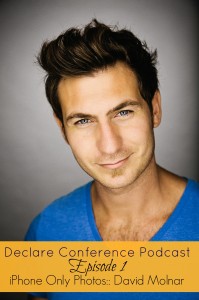
David is a firm believer that. . .
“The best camera in the entire world is the camera in your pocket.”
Because of that belief he has written a practical guide to take great pictures with your iPhone. His book is called “iPhone Only Photography” and will be releasing in the next couple weeks (make sure you subscribe to his newsletter for the latest book news).
For a limited time he is offering a shortened version, called “iPhone Only Photography: Shooting Essentials” for FREE!! Just click here to get a copy. In it you will learn how to shoot clear, crisp photos and the essentials for composing your pictures.
On today’s podcast (see instructions below for how to listen), David shares the following:
- Why bloggers should feel confident using iPhone photos in posts
- When taking several pictures of the same scene/situation, how do you pick the best version to use.
- For the photo hoarders (ahem…me), tips for storing and backing up pictures to leave room on your phone to capture important moments as they happen.
- And the mistake which prompted David to tell me not to be a “jerkface”
Looking forward to sharing more fabulous guests with you!
Do you struggle to capture a great picture on your iPhone? What questions do you have about iPhone photography?
**How to listen to the podcast:
1. Listen on the blog. Go to DeclareConference.com and click the play button at the beginning of this post (on your computer. . .haven’t found this method to work on smartphones).
2. Listen on your smartphone, iPad or iPod Touch – There are a lot of great podcasting apps. Apple has a free one in the app store, there is also one called Downcast. It allows you to search for shows, subscribe to them and even speed up the audio.
3. Subscribe to the Podcast – access the podcast in iTunes (this option will be available 4/25). You can also search for it on your smartphone app (like the ones listed above) and subscribe.

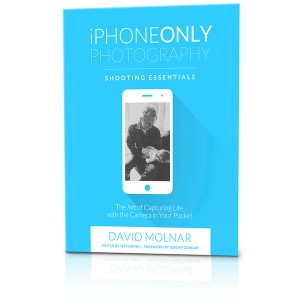
 You belong here! Our heart is to equip you to be an effective Christian communicator.
You belong here! Our heart is to equip you to be an effective Christian communicator.